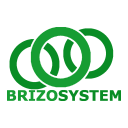his tutorial explains managing elimination entries in BrizoSystem to adjust intercompany transactions. It covers reviewing, manually inputting, and automating eliminations.
1. Reviewing Entries:
Access the Profit & Loss report (Reports → Financial Statements) to view elimination entries, such as debiting Revenue and crediting Purchases (e.g., $10,000 adjustments), which remove intercompany sales and unrealized inventory profits.
2. Manual Elimination:
Two approaches exist:
- Option 1 (Group-Level): Navigate to Adjustments → Elimination Entries, select accounts, and let the system auto-post FX differences to a gain/loss account if debits/credits mismatch.
- Option 2 (Subsidiary-Level): Adjust settings (Organization Details) to specify involved entities, exchange rates, and currencies. The system calculates FX differences and posts them automatically.
3. Auto-Elimination:
Automates entries post-trial balance upload, ignoring manual adjustments. Two methods:
- Method 1: Uses the “from” organization’s amount, deducting it from the “to” organization without FX adjustments (manual FX entries required).
- Method 2: Balances amounts from both organizations, auto-posting discrepancies to the FX gain/loss account.
Conclusion:
The video demonstrates reviewing, manually creating (with FX handling), and automating eliminations in BrizoSystem, emphasizing flexibility in managing intercompany adjustments. Users can choose manual precision or automated efficiency based on organizational needs. For discrepancies, FX accounts ensure balanced entries. Contact support for further queries.