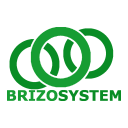In the realm of financial reporting, data visualization is transforming how businesses understand and utilize financial information. Instead of rows of numbers and complex spreadsheets, data visualization presents financial data in a way that’s easier to interpret and more actionable. For small to medium-sized enterprises (SMEs) and large corporations alike, data visualization is revolutionizing financial reporting, helping stakeholders see insights at a glance and make informed decisions more efficiently.
Here’s a closer look at how data visualization plays a crucial role in financial reporting and why it’s a valuable asset for every business.
Why Data Visualization Matters in Financial Reporting
Financial reports traditionally contain dense data and technical jargon, which can be challenging for stakeholders without a finance background. Data visualization addresses these issues by converting raw financial data into accessible visuals, making it easy to spot trends, outliers, and key performance indicators (KPIs).
Benefits include:
- Quickly Identifying Trends and Patterns
Data visualization helps reveal trends that may not be obvious in tabular data. For example, a line graph displaying revenue over time can quickly show growth trends or seasonal dips, enabling managers to recognize opportunities and address risks before they escalate. - Better Communication Across Teams
Non-finance teams often struggle with traditional financial reports. Visuals like bar charts, pie charts, and heat maps can help bridge that gap by making complex data points more intuitive. Clear, easy-to-understand visuals allow everyone—regardless of their financial literacy—to contribute to discussions about the company’s performance. - Enhanced Decision-Making
Visual reports make it easier to spot KPIs and track metrics that influence key decisions. For example, a profit and loss (P&L) dashboard with color-coded highlights can quickly show how close a department is to meeting its financial goals, enabling leaders to make informed adjustments. - Improved Forecasting and Planning
Using visuals to track historical performance can assist in making more accurate forecasts. By seeing how metrics like cash flow and profit margins have trended over time, businesses can better predict future outcomes and create more strategic plans.
Types of Data Visualizations Commonly Used in Financial Reporting
Different types of charts and visualizations are suited to different types of financial data. Here are some commonly used data visualization types in financial reporting:
- Line Charts
Ideal for tracking changes over time, line charts can display trends in metrics like revenue, expenses, or stock prices, helping identify patterns and cyclical trends. - Bar and Column Charts
Bar charts are effective for comparing data points, such as sales performance across products or regions. They’re also great for visualizing revenue or expense breakdowns within a specific timeframe. - Pie Charts and Donut Charts
These are useful for showing proportions, such as the percentage of revenue generated by each product line or region. However, they’re most effective when visualizing data with only a few categories. - Heat Maps
Heat maps use color intensity to display data variations across two dimensions, making them perfect for identifying performance patterns, such as which sales regions are underperforming or which departments have higher expenses. - Waterfall Charts
Waterfall charts are a specialized type of chart often used to display how an initial value (like revenue) changes due to specific factors (like expenses or taxes) before reaching a final value (like net profit). - Sankey Diagrams
Sankey diagrams are excellent for showing the flow of resources, such as cash flow or distribution of revenue streams. They help track financial resources as they move through various channels, offering a dynamic view of profit flow and cost allocations.
Examples of Data Visualization in Financial Reporting
- Revenue Breakdown by Product or Region
Visuals like bar or pie charts can illustrate revenue distribution across products or regions, helping businesses understand where growth is strongest and where adjustments might be needed. - Cash Flow Analysis
Cash flow data can be visualized in waterfall or line charts to show how cash flows in and out of the business over time. This helps managers ensure the business maintains a healthy cash position. - Budget vs. Actual Analysis
Comparing budgets to actual spending is easier with color-coded visuals. A heat map, for instance, can highlight areas where spending exceeds or falls short of the budget, allowing for swift corrective action. - Trend Analysis for Profit and Loss
Trend lines or area charts display the progress of revenue, expenses, and profits over time, helping executives track financial performance and prepare for seasonality or cyclical changes.
The Role of Real-Time Data Visualization in Modern Reporting
With the rise of cloud-based financial reporting tools, real-time data visualization has become more accessible. Modern reporting solutions now offer dashboards that update automatically, reflecting the latest financial data and enabling agile decision-making. This instant access to visual data allows businesses to make quick, data-driven choices without waiting for end-of-month reports.
For multi-entity businesses, tools that offer drill-down capabilities on visual reports can further enhance insights, showing data at both a consolidated level and within individual subsidiaries or divisions. This layered approach allows leaders to see both the big picture and detailed, entity-specific data.
How to Implement Data Visualization in Financial Reporting
- Choose the Right Visualization Tools
Financial reporting platforms with built-in visualization features, like BrizoSystem, allow you to customize visual reports, selecting the most relevant charts and graphs for your data. - Select Key Performance Indicators (KPIs)
Decide which KPIs you need to track based on your business objectives. Focusing on a few critical metrics—like revenue, expenses, cash flow, and profit margins—ensures that visuals stay focused and informative. - Customize for Your Audience
Tailor visuals to meet the needs of different stakeholders. While finance teams may require detailed breakdowns, executives may benefit from high-level dashboards that summarize overall performance. - Integrate with Other Data Sources
Connect your reporting tool to other systems, like CRM or ERP, to pull data into one centralized dashboard. This integration provides a comprehensive view of operations alongside financial performance.
Conclusion: Visualizing the Future of Financial Reporting
Data visualization is no longer a nice-to-have feature; it’s an essential tool for efficient, insightful financial reporting. For businesses of all sizes, data visualization can simplify complex financial data, making it easier for all stakeholders to understand and act on insights.
By investing in financial reporting tools with robust visualization capabilities, businesses can unlock the full potential of their data, turning numbers into actionable insights. Embrace data visualization, and transform your financial reports from static documents into dynamic tools for growth and decision-making.