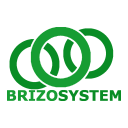Frequently Asked Questions (FAQ)
Welcome to the BrizoSystem FAQ page. Here you’ll find answers to some of the most common questions about our services and platform. If you can’t find the answer to your question here, please feel free to contact us at info@brizosystem.com.
General Questions
What is BrizoSystem?
BrizoSystem is a financial reporting and data connectivity platform that integrates with leading accounting software like Xero, QuickBooks Online, MYOB, and Zoho Books. Our solution helps businesses streamline their financial reporting and data management processes.
How can I sign up for BrizoSystem?
You can sign up for a free trial on our website by providing your email and creating a password. You’ll have access to the full functionality of BrizoSystem for 30 days.
What are the system requirements for using BrizoSystem?
BrizoSystem is a cloud-based platform that can be accessed via any modern web browser.
Where are BrizoSystem’s servers located?
BrizoSystem’s servers are located in the United States, the United Kingdom, Australia, and Singapore. This multi-region setup ensures data availability, security, and performance, providing a reliable experience no matter where you are accessing the system from.
Integration and Data Management
Which accounting software does BrizoSystem integrate with?
BrizoSystem integrates with Xero, QuickBooks Online, and MYOB. You can also upload data using CSV files for other accounting systems.
How do I connect BrizoSystem to my accounting software?
Simply click on the ‘Connect to Xero’, ‘Connect to QuickBooks’, or ‘Connect to MYOB’ button within the platform, and follow the prompts to log in and authorize the connection.
Can I manage multiple organisations with BrizoSystem?
Yes, BrizoSystem supports multi-entity management, allowing you to consolidate financial data from multiple organisations and generate comprehensive reports.
Reporting and Analysis
What types of reports can I generate with BrizoSystem?
BrizoSystem allows you to generate a variety of financial reports, including balance sheets, income statements, cash flow statements, custom dashboards and custom reports.
Can I create custom dashboards with BrizoSystem?
Yes, you can create custom dashboards within BrizoSystem to visualize key financial metrics and trends, helping you make informed business decisions.
Pricing and Plans
How is the pricing structured for BrizoSystem?
BrizoSystem offers tiered pricing based on the number of organisations you manage. For 1-5 organisations, the cost is $15 per organisation. If you manage more than 5 organisations, the price drops to $12 per organisation. For those with more than 15 organisations, the rate is $10 per organisation.
You can read the full pricing on our Pricing page
Can I update the number of organisations on my subscription plan?
Yes, you change the number of organisations on your subscription plan at any time.
Support and Resources
Where can I find tutorials and documentation?
You can find tutorials, guides, and documentation in the Support section of our website. We also offer webinars and live training sessions to help you get the most out of BrizoSystem.
How can I contact customer support?
If you need assistance, you can contact our customer support team at info@brizosystem.com. Our support team is available Monday to Friday, from 9:00 AM to 5:00 PM.
Security and Privacy
How secure is my data with BrizoSystem?
We take data security very seriously. BrizoSystem uses advanced encryption and security protocols to protect your data. We also conduct regular security audits and comply with industry best practices.
What is your privacy policy?
Our privacy policy outlines how we collect, use, and protect your personal information. You can read the full privacy policy on our Privacy Policy page.