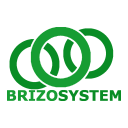Bring Your Xero Data to Life
Link BrizoSystem to Xero in seconds. Wake up to refreshed charts, balances, and invoices every morning—no manual uploads.
Why Xero Users Love ❤️ BrizoSystem?
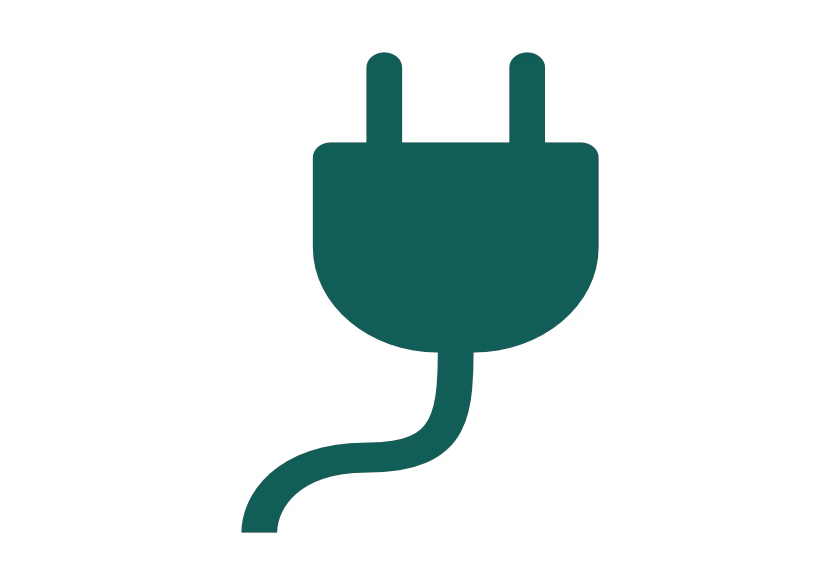
Effortless Setup
Authorize with a single click—zero IT support required.

Multi-Entity Consolidation
Aggregate multiple Xero organizations into one unified dashboard.

Daily Automatic Sync
Your chart of accounts, balances, and transactions update every night.

Multi-Currency Compliance
Automate currency conversions and apply reporting rates so global operations stay accurate and up to date.
What’s Pulled from Xero
| Data Type | What you Get |
|---|---|
| Chart of Accounts | Full account list with codes and descriptions |
| General Ledger Entries | Opening/closing balances and all movements |
| Accounts Receivable | Invoices, Payments, Credit notes |
| Accounts Payable | Bills, Payments, Credit notes |
Steps to Connect
- Click Connect to Xero and log in via Xero’s OAuth screen
- Initial connector run pulls chart of accounts, transactions, invoices, and bills almost instantly.
- Enjoy daily data syncs; check your dashboard each morning.
See it in action
Xero® is a registered trademark of Xero Limited. BrizoSystem is an independent platform and is not endorsed or affiliated with Xero.