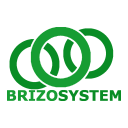Video Tutorial
-
How to use Journal Entries
—
The video demonstrates how to use journal entries in BrizoSystem. It begins by navigating to Journal Entries under settings. Users can create entries for scenarios like Actual, Forecast, or Budget.…
-
Built in Reports and Custom Reports
—
The video explains how to navigate and create reports in BrizoSystem. It starts by showcasing various pre-built reports under categories like Financial Statements and Profitability. Users can view these reports,…
-
Elimination Entry Example
—
his tutorial explains managing elimination entries in BrizoSystem to adjust intercompany transactions. It covers reviewing, manually inputting, and automating eliminations. 1. Reviewing Entries:Access the Profit & Loss report (Reports →…
-
How to use Dashboards
—
The video demonstrates the dashboards feature in BrizoSystem. After logging in, users are presented with four default dashboards: Main, Profitability, Asset, and Debt Management. Each dashboard displays specific financial metrics,…
-
Create a consolidated organisation
—
The video tutorial guides users on creating a consolidated organization in BrizoSystem. It starts by logging in and selecting the “Create a Consolidated Organisation” option. The tutorial demonstrates building the…
-
Create a single organisation
—
The video provides a step-by-step tutorial on how to create a single organization in BrizoSystem. It begins by guiding users through the login process and selecting the “Create a Single…