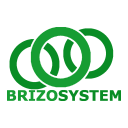The video explains how to navigate and create reports in BrizoSystem. It starts by showcasing various pre-built reports under categories like Financial Statements and Profitability. Users can view these reports, adjust settings, and export them to Excel or PDF. For custom reports, users can click “Add a new Report,” enter a name, set categories, and define columns and periods. Rows can be added using specific accounts, sections, labels, and formulas, such as combining sales and subscription revenue. The report is saved and then displayed under Financial Statements for further use.
Built in Reports and Custom Reports
—