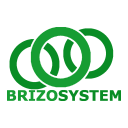Effective financial reporting isn’t just about the numbers—it’s about the story behind them. With BrizoSystem’s new Report Comments feature, users can now add notes directly to their reports, providing context, insights, and clarity for better collaboration and decision-making.
How It Works
The new comments feature allows users to attach notes to specific accounts and periods within a report. These comments are saved and tied to their respective periods and accounts, making it easy to reference them when reviewing financials. Whether you need to explain a variance, document a decision, or highlight a trend, this feature ensures that your insights are never lost.
Key Capabilities:
- Add comments to any account in your report.
- Store comments by period for precise tracking and historical reference.
Use Cases for Report Comments
- Provide Context for Variances
Noticed an unexpected increase in expenses or a drop in revenue? Add a comment to explain the reason behind the change, such as a one-time purchase or seasonal trend. This helps stakeholders understand the numbers at a glance without requiring additional meetings or explanations. - Facilitate Collaboration Across Teams
Financial reporting often involves input from multiple departments. With the comments feature, team members can add their observations or notes directly within the report, fostering transparency and collaboration. - Document Key Decisions
Use comments to document decisions tied to specific accounts or periods. For example, you can note, “Marketing budget increased this quarter due to a product launch.” This creates a record of decisions that can be referenced in the future. - Track Historical Insights
Since comments are tied to specific periods, you can look back at past reports and see the context provided at the time. This is especially useful during audits or when comparing performance across years.
Benefits of the Report Comments Feature
- Improved Transparency: Provide stakeholders with a clear understanding of your financial data.
- Centralized Communication: Keep all notes and explanations in one place, reducing the need for external documents or email threads.
- Enhanced Decision-Making: Add context to your data, enabling more informed decisions.
- Time-Saving Insights: Easily revisit past comments to recall details or explain historical trends.
How to Add Comments in BrizoSystem
- Open any report in BrizoSystem.
- Navigate to the account and period where you want to add a comment.
- Right click and click the “Add Comment” option, type your note, and save.
- Your comment will now be visible to all users with access to the report.
Empower Your Reporting with BrizoSystem
The new Report Comments feature is just one of the many ways BrizoSystem is enhancing financial reporting for businesses. By adding the ability to store notes tied to periods and accounts, we’re giving you the tools to tell the full story behind your numbers—making your financial reports more valuable, actionable, and insightful than ever.