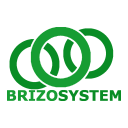Financial consolidation can be a complex and time-consuming process, especially when dealing with intercompany transactions and eliminations. To simplify this process, BrizoSystem is excited to introduce its new Auto-Elimination feature. This innovative tool allows users to automate the elimination of intercompany transactions, saving time, reducing errors, and ensuring compliance with accounting standards.
In this blog, we’ll explore how the Auto-Elimination feature works, its two key methods, and how it can benefit your organization.
What is Auto-Elimination?
Auto-Elimination is a feature designed to automatically eliminate intercompany transactions during the financial consolidation process. Intercompany transactions occur when two entities within the same group conduct business with each other, such as sales, expenses, or loans. These transactions must be eliminated during consolidation to avoid double-counting and to present a true picture of the group’s financial position.
With BrizoSystem’s Auto-Elimination feature, users can define rules for eliminating intercompany transactions, and the system will automatically generate the necessary elimination journals. This eliminates the need for manual adjustments, reduces the risk of errors, and ensures accurate financial reporting.
Two Methods for Auto-Elimination
BrizoSystem’s Auto-Elimination feature offers two methods to cater to different consolidation scenarios. Let’s dive into each method and how they work:
Method 1: Select from Organisation/Account to Organisation/Account
This method allows users to define elimination rules by specifying the “from” and “to” organisations and accounts. The system will automatically pick up the transaction amounts based on the “from” settings and generate the corresponding elimination journals.
How It Works:
- Define the “From” and “To” Settings:
- Select the “from” organisation and account (e.g., Subsidiary A’s intercompany receivable account).
- Select the “to” organisation and account (e.g., Subsidiary B’s intercompany payable account).
- System Automates the Elimination:
- The system identifies the transaction amount in the “from” account.
- It generates an elimination journal to offset the “from” and “to” accounts, ensuring the intercompany transaction is eliminated.
Example:
- Subsidiary A has an intercompany receivable of $100,000 from Subsidiary B.
- The system generates an elimination journal:
- Debit: Subsidiary B’s intercompany payable – $100,000
- Credit: Subsidiary A’s intercompany receivable – $100,000
This method is ideal for straightforward intercompany transactions where the amounts in the “from” and “to” accounts are expected to match.
Method 2: Use the Amount in Both Organisations (with FX Gain/Loss Account)
This method is designed for scenarios where there may be differences between the “from” and “to” accounts, such as foreign exchange (FX) rate fluctuations. Users can define the “from” and “to” organisations and accounts, and the system will use the amounts in both accounts. Any differences will be posted to a specified FX gain/loss account.
How It Works:
- Define the “From” and “To” Settings:
- Select the “from” organisation and account (e.g., Subsidiary A’s intercompany receivable account).
- Select the “to” organisation and account (e.g., Subsidiary B’s intercompany payable account).
- Specify the FX Gain/Loss Account:
- Define the account where any differences (e.g., due to FX rate changes) will be posted.
- System Automates the Elimination:
- The system compares the amounts in the “from” and “to” accounts.
- If the amounts match, it generates a standard elimination journal.
- If there’s a difference, the system posts the variance to the FX gain/loss account.
Example:
- Subsidiary A’s intercompany receivable: $100,000 (USD).
- Subsidiary B’s intercompany payable: $105,000 (due to FX rate differences).
- The system generates an elimination journal:
- Debit: Subsidiary B’s intercompany payable – $105,000
- Credit: Subsidiary A’s intercompany receivable – $100,000
- Credit: FX Gain/Loss Account – $5,000
This method is ideal for organizations with intercompany transactions in multiple currencies or those dealing with FX rate fluctuations.
Benefits of Auto-Elimination in BrizoSystem
- Time-Saving: Automates the elimination process, reducing manual effort and speeding up the consolidation process.
- Accuracy: Minimizes the risk of errors in intercompany eliminations, ensuring accurate financial statements.
- Compliance: Helps organizations adhere to accounting standards by ensuring proper elimination of intercompany transactions.
- Flexibility: Offers two methods to cater to different consolidation scenarios, including FX rate differences.
- Transparency: Provides clear audit trails for elimination journals, enhancing transparency and accountability.
Conclusion
BrizoSystem’s new Auto-Elimination feature is a game-changer for organizations looking to streamline their financial consolidation process. By automating intercompany eliminations, this feature saves time, improves accuracy, and ensures compliance with accounting standards.
Whether you’re dealing with straightforward intercompany transactions or complex scenarios involving FX rate differences, the two methods offered by Auto-Elimination provide the flexibility and precision you need.
Ready to simplify your consolidation process? Explore BrizoSystem’s Auto-Elimination feature today and experience the difference it can make for your organization!