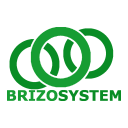Keeping track of critical financial metrics just got easier with BrizoSystem’s latest enhancements: a period filter for dashboards, a search function in reports, and color highlighting for enhanced visibility. Each of these features is designed to make financial data more accessible, insightful, and actionable. Let’s take a closer look at how these new tools can simplify your reporting process and elevate your business insights.
1. Period Filter for Dashboards
The new period filter allows users to customize the date range for each dashboard card, enabling more precise data analysis. This flexibility means you can quickly switch between monthly, quarterly, or custom time periods, adapting to your specific needs on the fly. By isolating data for different time frames, you gain insights into trends, performance comparisons, and changes over time—all from a single dashboard.
How to Use the Period Filter:
- Select any dashboard card to access the period filter.
- Choose from preset time periods or define a custom date range.
- Instantly view updated data reflecting your selected time frame, helping you focus on the insights that matter most.
2. Search Function for Reports
Searching through lengthy reports to find specific information can be time-consuming. With BrizoSystem’s new search function, users can now input keywords or phrases to filter report content, displaying only the relevant items. This targeted search capability streamlines data retrieval, making it easy to zero in on the details you need without manual scrolling.
How to Use the Search Function:
- Simply type in a keyword or phrase into the report search bar.
- Only entries containing your search terms will be displayed, allowing you to focus on specific transactions, accounts, or details.
- Use this feature to quickly cross-reference items or locate particular information for faster decision-making.
3. Color Highlighting for Reports
The color highlight feature adds an extra layer of visibility to your reports, helping you identify key numbers at a glance. With this feature, you can set conditions for values—such as greater than, less than, or within a specified range—and BrizoSystem will automatically highlight cells meeting these criteria. It’s an effective tool for spotting outliers, flagging important values, or focusing on specific ranges that matter to your financial health.
How to Use Color Highlighting:
- Choose a column or section where you want to apply highlighting.
- Set your condition by specifying greater than, less than, or a value range.
- Cells meeting the condition will be highlighted, helping you to quickly assess important data points and monitor performance.
Why These New Features Matter
BrizoSystem’s new period filter, search function, and color highlighting work together to simplify data analysis and enhance financial visibility. Here’s how they benefit your reporting process:
- Save Time: By allowing you to filter, search, and highlight with ease, these features eliminate the need for manual adjustments, speeding up data retrieval and analysis.
- Increase Accuracy: The search and highlight features help to ensure that no critical data points are overlooked, improving accuracy in your assessments.
- Enhance Customization: Tailoring date ranges, filtering specific items, and setting highlights give you more control over your reports, enabling insights that align with your business goals.
BrizoSystem continues to evolve with tools designed to streamline financial management and reporting. These new features are a step forward in making data not only more accessible but also more actionable, helping businesses like yours stay ahead with reliable, customized insights.