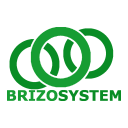BrizoSystem
-

Entity Structures and Reporting Lines: How They Shape Consolidated Results
—
When most people think about financial consolidation, they think of journals, eliminations, FX translation, and reporting deadlines. But before any of that can happen, there’s a more fundamental layer that…
-
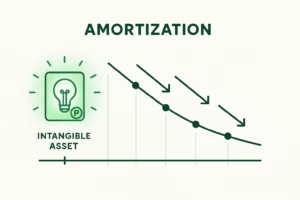
Understanding Amortization of Intangible Assets
—
in AccountingIn today’s economy, many of a company’s most valuable assets aren’t physical.Brands, patents, software, licenses, customer lists, and intellectual property often drive more value than buildings or machinery.These non-physical assets…
-

Unmasking Unrealized Profit: The Key to True Group Performance
—
Group reporting often tells a compelling story — but not always the right one.When entities within a group trade with each other, profits are recorded at the local level. Yet,…
-

Foreign Exchange Impact Explained: Turning FX Volatility into Transparent Reporting
—
Foreign exchange (FX) volatility has always been a double-edged sword for multinational companies. While it reflects global business reach, it also brings unpredictability to financial results.When currencies swing, reported revenues,…
-
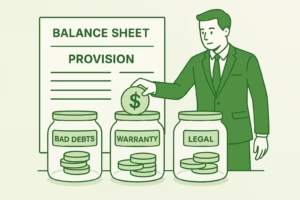
Understanding Provisioning in Accounting
—
in AccountingIn business, uncertainty is inevitable — whether it’s a customer who might default, a product warranty that may be claimed, or a lawsuit that could result in payment. Accounting standards…
-

Foreign Currency Translation in Consolidation: Techniques and Best Practices
—
Introduction In today’s global business landscape, most corporate groups operate across multiple countries — and therefore, multiple currencies. While this diversification brings opportunity, it also introduces one of the most…
-

Introducing BrizoSystem AI Assistants – Beta Launch!
—
in NewsWe’re excited to announce the beta launch of BrizoSystem’s AI Assistants, designed to make financial management easier, faster, and more intuitive than ever. Our AI-powered helpers are ready to guide…
-

Understanding Hybrid Security Accounting
—
in AccountingModern finance isn’t always black and white — and that’s especially true when it comes to hybrid securities. These instruments combine characteristics of both debt and equity, making their accounting…
-
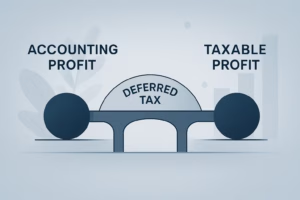
Deferred Taxes in Consolidation: Simplifying a Complex Accounting Area
—
Introduction Deferred taxes are among the most complex and misunderstood areas in financial consolidation. They bridge the gap between accounting profit and taxable profit — reflecting timing differences that reverse…